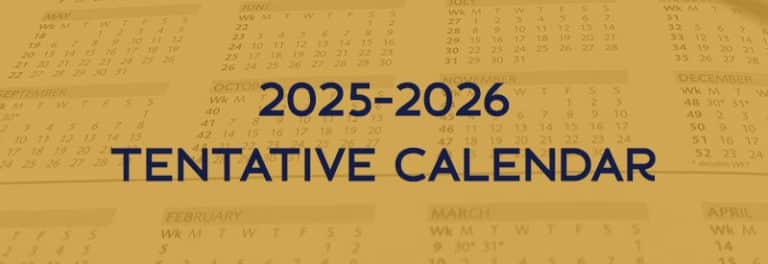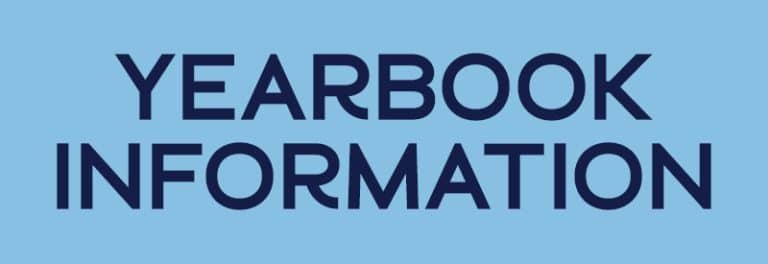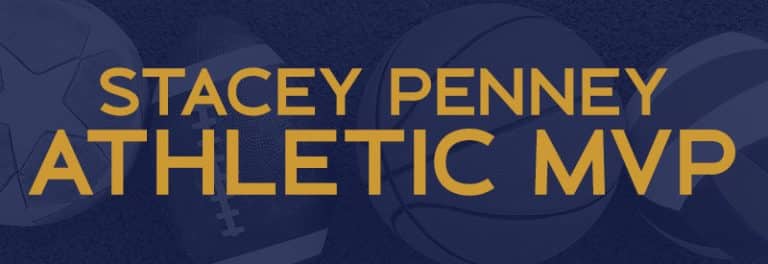Lunch Menu and Ordering Instructions!

There are no lunch orders for the first week of school so everyone needs to bring a lunch.
The first day for lunch orders is on August 19. If you want to order for this week you would need to order by Thursday, August 15, at 10 pm following the directions below. You can also click the link to see the menu of choices this year.
This is the lunch menu for the 24-25 school year.
Pre-Ordering Instructions:
- Pre-Orders are currently available for placing through the end of the first semester.
- Pre-orders must be placed by 10 pm on Thursday preceding the scheduled lunch week
- Changes to pre-orders can be made up to 10 pm on Thursday preceding the scheduled lunch week.
- If your child is absent or does not pick up their lunch, we will attempt to sell the meal. If we are unable to sell your lunch, your Lion account will be charged for the meal.
- Charges are made to the Lion Account after the meal is consumed.
- Questions regarding lunch can be sent to Kim Huntley at familyfinance@graceprep.org
Mobile Family App Ordering:
- Open the App and Log-in
- Go to Student Section
- Go to Lunch
- Select the day and items desired
- The order is automatically placed
Family Portal Website Ordering:
- Go to Family Portal page
- Go to Student account
- Go to Lunch
- Select “+Create Web Order” button at top of page Select the day, item, and quantity desired
- Go to bottom of page and select “Order Items”